The purpose of this thread is to understand how to find access your Input, Video, and Audio configuration options in order to adjust your 'Action Battle' settings and to have others recommend settings to improve gameplay, game performance, and video resolution.
In order to adjust your Setting, you have to start an Action Battle and then press your 'Esc' key.
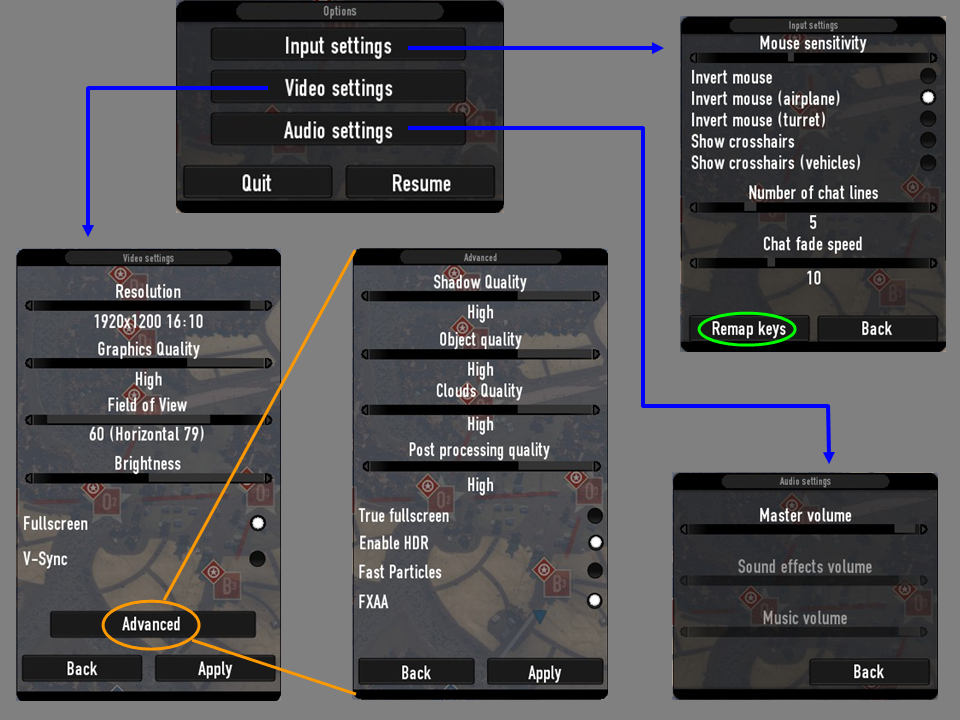
The 'Input' settings are in the top right corner of the first image with the 'Remap keys' in the next image. The 'Video' settings are in the bottom left with the 'Advance' setting just to the right. The 'Audio' settings are in the first image in the bottom right corner.
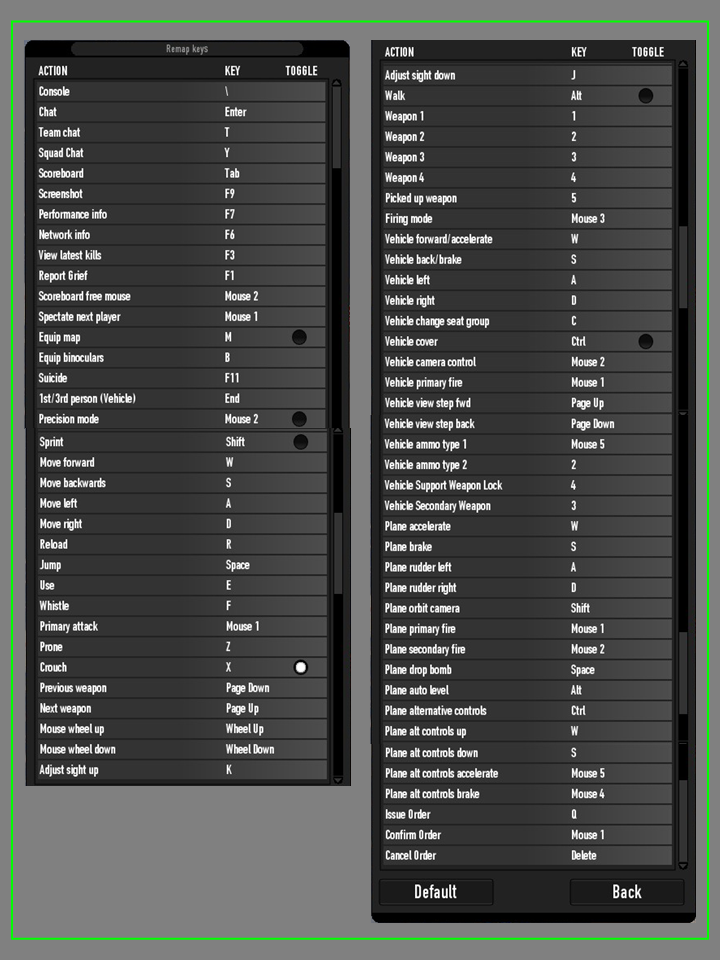
The key binding are not the default version nor are they recommended for others to emulate. If you are using STEAM, I believe 'F12' is your screen capture key.
What did you find as the ideal settings for your computer?
How and why do you change your key bindings?
These are the 'Options' on the main page before entering an Action Battle.
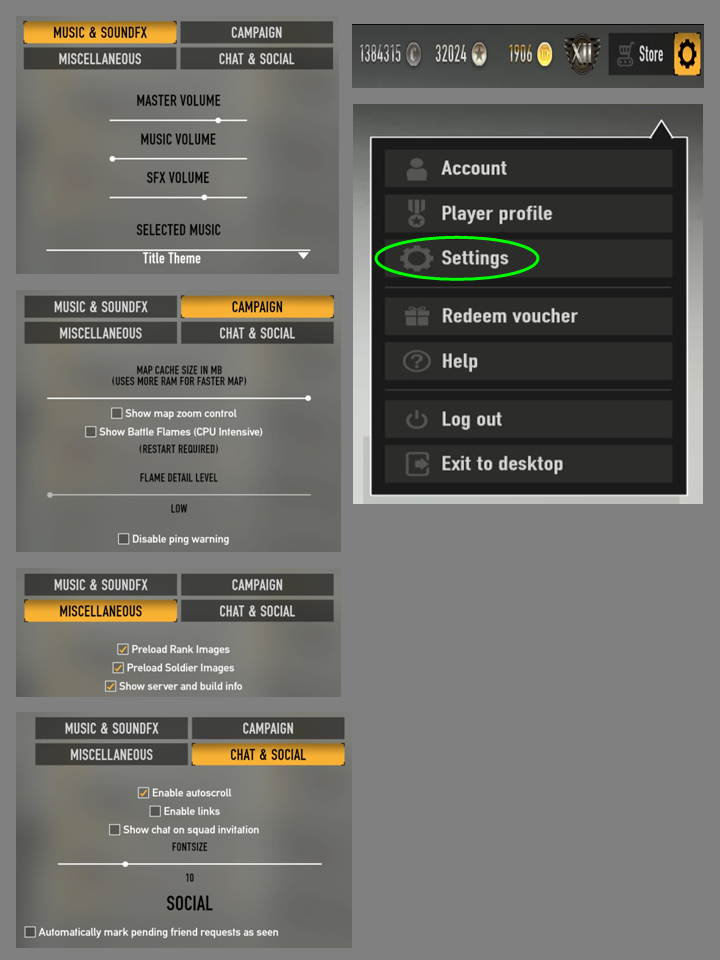
.