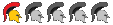Squad Update Incoming Today!JUNE 8 - RETO.ROBOTRON3000
The new Squad System is introduced to support teamplay. As our Game Director, Reto.RedBjarne, mentioned in the video we released on Friday issues were identified. Our veterans requested improvements to this recent update and we are rolling out the hotfixes today!
[
www.heroesandgenerals.com]
 PERSONAL SQUAD SETUP
PERSONAL SQUAD SETUPYou can now create your own squad and add it to the matchmaker without having to add a friend to the squad. The matchmaker will then fill open slots in the squad with random players from your faction.
- Choose the soldier you want to fight with in the battle
- Press the red 'COMBAT' button
- Select desired Maps & Filters
- Press the green 'TO BATTLE' button
- Open the Squad view
- Customize your squad using Squad Upgrade Inventory Slots
If you have a preferred squad-setup (including AUX seats), this will become your default squad setting. The new design will make it easier for players to switch between multiple soldier types during battle. The Matchmaker will not guarantee you will be the squad leader, but if you are the squad leader, your setup will be used by the squad.
ABILTIY TO ADJUST SQUAD CONFIGURATION WHEN THE BATTLE STARTSOnce a battle is identified, you will be provided with the available resources for both factions. The Squad Leader has 30 seconds to adjust the Auxiliary slots. For example paratroopers became available for your faction, you can add a paratrooper aux seat. If you log in and the battle is already underway, the 30 second adjustment period will not be available. We don’t want to add more waiting time to get into the battle.
HIGHEST RANKED SQUAD MEMBERThe highest ranked soldier in the squad is chosen to be Squad Leader when squad is formed. If you join after the squad is formed (after the battle starts), the Squad Leader at the beginning of the battle remains in the position. Late arriving higher ranked players wont displace the original Squad Leader.
VEHICLE WEAPON TOGGLE ADDEDA vehicle’s owner can now toggle (closed/open) the secondary gunner position between only being usable for squad members (closed) or for random team members to be able to use the weapon (open). The key to toggle is '4'. You can go into setting options to customize the key, if desired.
OTHER CHANGES- Squad XP bonus increased from 5% to 10%
- When in order mode in vehicles, use the orbit cam. It makes it easier to give orders while flying an aircraft while squad leading.
- An attack order is automatically issued after a control point has been neutralized with a defend order
- Assault Team morale missing error message string has been added
- Assault Team list placement has changed on the campaign screen
- Default in-game chat visibility time has been changed from 10 to 20 seconds
- Sound cue added when someone writes in the squad chat
- New matchmaker design selects the hosting server center for battles with a player ping improvement.
- Players waiting to enter battle are divided into groups:
... “staged” (Training)
... “war” (Campaign)
- Participation in war battles provides a bonus to players with Assault Team resources in the battle.
Thanks for all the constructive feedback as we continue to improve the game. We strive to make Heroes and Generals more fun for both new recruits and hardened veterans alike.
We appreciate the many years of continued support!